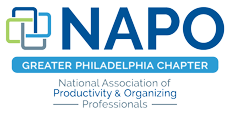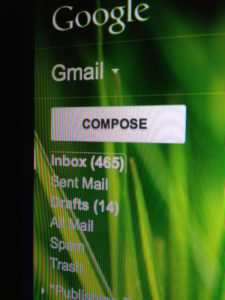Everyone has a different threshold for what it takes to go from manageable to maniacally crazed. In honor of National Clean Out Your Computer Day, celebrated the second Monday in February, I offer advice on four hot spots for digital clutter:
My advice: focus your efforts on one of the four electronic clutter hot spots OR do a little purging in each category to get yourself calm and collected — literally.
When you approach winnowing your documents, photos, desktop or email, get ready for a trip down memory lane. You will be reminded of things you’ve completely forgotten — and some should remain forever forgotten, but some should be resurrected…or completed. It’s helpful to have a notepad next to you to jot down the name of a particular file that you want to compare to others and select the best version. You may want to start a to-do list for future decluttering projects. Clearing out your computer can get addictive…
EMAIL: Without getting into specifics about which apps work best on which platforms, the principles of email management are consistent:
- notice what’s important
- respond in a timely fashion to actionable requests
- remove obsolete info, either from your field of vision, or permanently
YOUR DESKTOP: Go for Zen on your desktop and completely clear it! Apart from straining your computer to refresh icons continually, desktops are there to provide the calm visual space your brain craves while processing data. While your desktop may seem like an infinite holding basket for what’s important at the moment, or a safe place to store what might get lost, left unchecked it will become a graveyard of expired photos, files, and reminders. A final caution: desktop items are typically not included in routine back-ups.
PHOTO MANAGEMENT: When there is no monetary cost involved in taking photos there is little motivation to weed out bad shots and duplicates: except photos take up a LOT of memory. So rather than pay for upgrades, take a look at your stockpile of digital pics and decide on your keepers. Trash the rest. Do not attempt to manage your photos in a day; a few hours a week is a good goal until you have controlled your collection to date, and then a half-hour a week to maintain going forward. If that seems too daunting…just deal with the photos from January 1, 2015 and tackle your larger collection with a pro.
DOCUMENTS: The two biggest categories to tackle are:
- multiple or draft versions of the same project
- OLD files…irrelevant info that you have no reason to save, and no reason to refer back to. They have lived-out their usefulness and now need to be deleted.
YOU have to decide what maintenance schedule will work for your lifestyle…but National Clean Out Your Computer Day aside, once a year is not enough.