
While we’ve been sheltering-in-place and social-distancing, I’ve been thinking about all the traveling I’ve done. Whether it’s a quick overnight or weekend trip or something longer, like 2 – 3 weeks, I’ve been remembering my wallet and how it gets filled with all sorts of paper not related to anything I needed to carry with me.
My wallet has been filled with receipts, ticket stubs, candy wrappers, etc. Were all these extraneous things necessary to stuff into my wallet? For me, this was the best place to keep all these items temporarily until I got home, when I could empty my wallet, file what I needed to keep in their respective “homes”, and discard the rest (I sure didn’t need to keep a candy wrapper). Do many of you have things like this in your wallet all the time?
How much you can fit in your wallet is really a metaphor for how much you can fit in your surroundings. Are you ready to “Empty Your Wallet” (and I don’t mean emptying it of money)? I’m talking about your wallet representing how light you would feel if you emptied your life of all the extraneous things that don’t need to be kept in it. What is actually important to you? What do you really need, not want, to keep in your life to make it seem less weighty? The 4 benefits of having an “empty wallet” are:
“Do not wait: the time will never be ‘just right’. Start where you stand, and work whatever tools you may have at your command and better tools will be found as you go along.” Napoleon Hill
Now is Your Time to “Empty Your Wallet”

As Professional Organizers, we spend most of our time helping clients declutter and organize their spaces. But, with the events that have been unfolding over the past few weeks with the coronavirus, change has been thrust upon us. Some of us may be annoyed or feel inconvenienced by this change. Others may feel down right scared by all the uncertainty of the situation. Wherever you fall on that spectrum, figuring out how to adjust our daily lives to deal with the new restrictions can be overwhelming or stressful. To support you through this difficult time, we’ve put together some organizing suggestions to help you manage under these new circumstances.
We all want to make sure we have enough food and cleaning products to take care of ourselves and our families while we are being asked to self-quarantine and engage in social distancing. And while we support your need to have enough food; we urge you to think strategically about what you’re bringing into your space. How much milk will your family drink in a 2-week period? How many times will they tolerate eating mac n’ cheese in 2 weeks?
Also think about where you’re going to store the items you bring into your home. Where will you put the extra 30 rolls of toilet paper? This might be a good time to look through your cabinets and get rid of expired products to make space. If you still don’t have room in your cabinets or pantry, you may need to consider other options, like storing items in another room. That three-shelf bookcase with unread books might be the perfect spot for your extra canned goods.
With the steady increase of people testing positive across the country, many of us have been asked to work from home. Many schools have closed, and children are switching to online learning. This can create a challenging situation for parents, especially when everyone may need their own space to take that conference call or listen to their teacher’s online lesson.
Some are fortunate to have a dedicated office space at home, but what if you don’t have that space and both parents are working from home? What if you have multiple kids who need to complete online schoolwork? What makes the most sense for your family? Can the kids do their school lessons in their bedroom? Can you use your dining room as an office? Do you need to alternate schedules? Can your partner can use the office in the morning, and you use it in the afternoon? Or, they use it today and you use it tomorrow? Will your employer let you work evenings while your partner works during the day so someone can tend to the little ones? If multiple family members need to work in the same room or space, perhaps use headphones or ear buds to reduce background noise. It may take a bit of trial and error until you find a setup that works for your family, however, a little bit of planning and organizing can go a long way to reducing stressful events throughout your workday.
If the answer is yes, you’re certainly in good company. According to recent research, people touch their phones an average of 2,617 times per day. Tally up the hours we’re projected to spend on social media apps over a lifetime and the sum comes to a whopping 5 years and 4 months. (To put that in perspective, it’s 36% more time than any of us spend eating and drinking.) And don’t even get me started on the time we spend on our laptops and tablets.
If we don’t use our devices effectively, everything we’re gaining in convenience is outweighed by the frustration and anxiety it causes, not to mention the lost time. What’s unnecessary? How many clicks does it take you to find something? Are your precious memories and photos backed up? Is your data transparent across family members so that decisions can be made faster and easier? All of these things add up to our daily dose of digital frustration.
Lately, I’ve been working with a lot of clients who feel inefficient when it comes to their devices. It is no surprise that while we all carry around these “necessary evils”, we don’t always use them in the most optimal way.
Think about:
There’s no denying it, technology is always changing. If you choose to use technology strategically and invest in the proper tools you will undoubtedly save time, feel more productive and be able to unplug! (Now that’s a whole other topic)…

I remember when my mother used to nag me to make my bed. I remember her saying, “you can go when your bed is made.” I would come up with a hundred reasons why it was a pointless task but perhaps there was a method to her motherly madness.
We spend approximately one-third of our lives in our bedrooms. And, it has been proven that the appearance of our bedroom has an overall affect on our mood and our productivity.
Our bed is the most dominant feature in our room. A made bed creates a positive vibe and immediately gives us a feeling of accomplishment. According to the National Sleep Foundation survey, a made bed also contributes to healthier sleep habits and better rest. In addition to increased productivity, bed makers also enjoy lower stress levels, improved moods and tidier homes.
Admiral William McRaven spoke about the transformative power of the daily bed making habit at the University of Texas commencement in 2014. It has since gone viral with over 10 million views and has been referred to by some of the worlds best thought leaders. He states “If you want to make a difference in the world, start by making your bed.” He said in part, “if you make your bed every morning, you will have accomplished the first task of the day. It will give you a small sense of pride and will encourage you to do another task and another and another. By the end of the day, that one task completed will have turned into many tasks completed. Making our bed will also reinforce the fact that little things in life matter.” I just love this: https://www.youtube.com/watch?v=jflUvxQLkgs
Since his commencement speech, Admiral McRaven published Make Your Bed: Little
Things That Can Change Your Life…And Maybe the World , a
#1 New York Times Bestseller.
Thanks mom, I suppose you had a point. Having an organized living space makes all the difference. I make my bed ever morning…and this small task has made the rest of my day feel infinitely more together.
I hope you will agree!
I am the first to admit that I used a Professional Organizing colleague and friend to help me with something I’ve been meaning to do for years. She helped me go through my closets and determine what to keep and what to finally give away.
My reluctance was four-fold:
I finally bit the bullet and hired my friend. It was the best money I’d spent in a while. In four hours, we got through all my clothes closets. I had a ton of clothes and hangers to donate, all of which went to a women’s shelter in Camden, NJ. My closets have room now, I have bunches of hangers I can use for anything new that I buy, I feel free, and I know that these clothes can be used by those not as fortunate as I.


So, what does it say about a Professional Organizer asking for help from a Professional Organizer? Some of you may wonder why I couldn’t do this by myself.
Firstly, I was able to ask for help. There is nothing wrong with asking for help. We all have strengths, and we all face challenges in our lives. Why not ask for help when needed?
Secondly, what I experienced is exactly what my clients experience, and that was worth its weight in gold. I think I’m a pretty empathetic person, but this solidified it for me. I tried on clothes that I wasn’t sure about, and since my colleague was not emotionally invested in anything (but my parents bought that blouse in Greece for me a zillion years ago) and only had my best interest at heart, I was able to let go of mostly everything. I was bound and determined to get through the closets.
Thirdly, I had a stake in the game. The date was set, and I knew that since I was paying for the service, I was very prepared and determined to get through this project in a timely manner. I compared this to having a personal trainer. Once you pay for something, aren’t you more apt to follow through?
The funny thing about this is after the 4 hours, my colleague asked me if I was going to go through any of the clothes and pull things out that I think I may still want to keep. I laughed, said no, and realized I ask the same question to my clients.
Just because you have room for things, like I did, doesn’t mean you have to keep them, especially if you aren’t using them anymore. Perhaps the time is right for you to ask for help with your organizing projects.
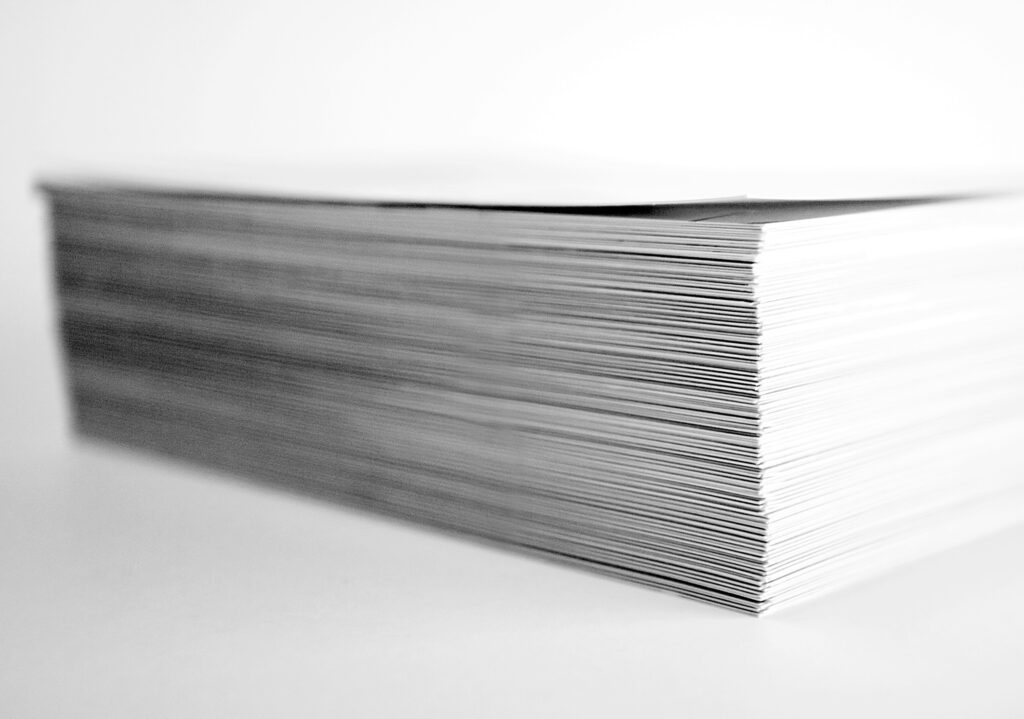
I’ve been reading articles about the promise of a paperless office my entire life, and for the most part, those articles have just created more paper.
For the first time in modern history, we now have the tools to go completely paperless. But before you go invest in a new gadget and hunker down to scan all of your paper, you can probably do a lot to reduce the amount of paper in your life.
If you really want to go paperless, start with these steps to have less paper in your life. You’ll find more space in your home.