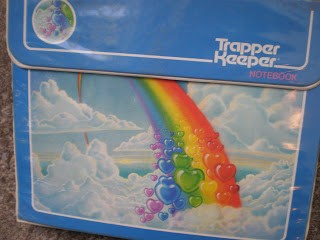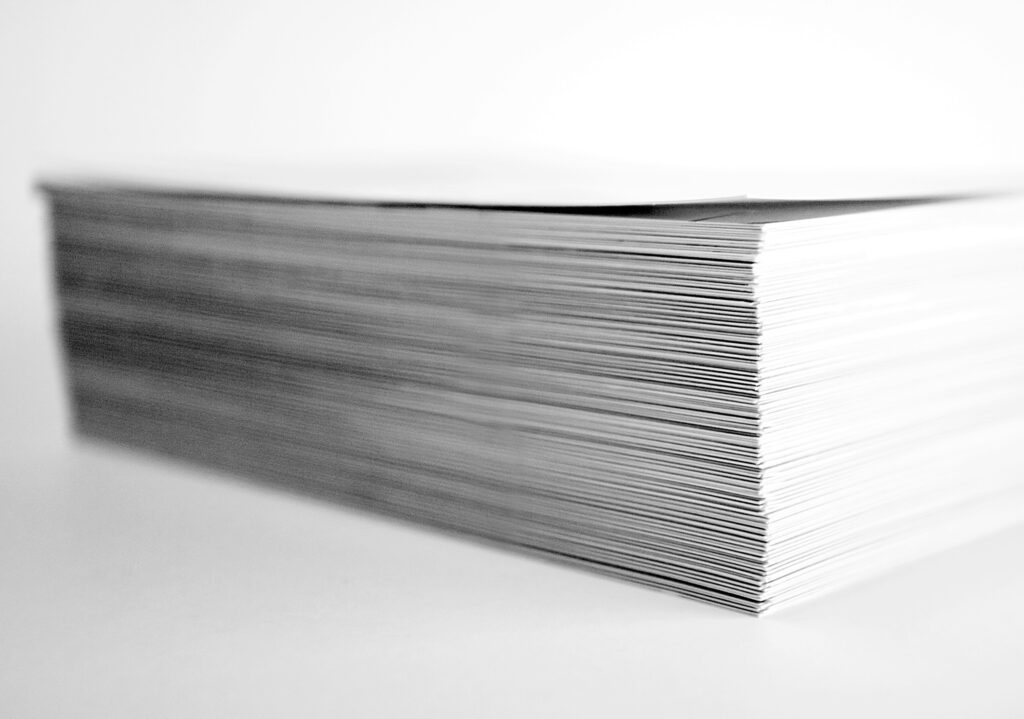
I’ve been reading articles about the promise of a paperless office my entire life, and for the most part, those articles have just created more paper.
For the first time in modern history, we now have the tools to go completely paperless. But before you go invest in a new gadget and hunker down to scan all of your paper, you can probably do a lot to reduce the amount of paper in your life.
If you really want to go paperless, start with these steps to have less paper in your life. You’ll find more space in your home.

Everyone hates to file papers and we all have piles of them on our desks, tables, and any other flat surface around. No one likes to deal with all the papers that we still have even in our modern “paperless” society. Today I offer an easy, simple system that is not overwhelming and will have you binging Netflix in no time. The best part of this solution is that it’s only two steps!!
Even as a professional organizer, my ADHD gets in the way of keeping my attention on sorting papers for any significant length of time. As everyone knows, dealing with papers is boring. It becomes overwhelming so we give up and give in to the piles. So, out of necessity, I created this quick and easy system for dealing with the paper piles.

Step 1: Get 2 containers – boxes, plastic bins, baskets etc. to hold your papers. They can be pretty or they can be from the liquor store. The look of the container is up to you.
Step 2: Answer one yes or no question for each paper: “Does this paper have anything to do with my money, property, legal identification, or taxes?” If the answer is yes, it goes in box #1. If the answer if no, then it goes into box #2.
That’s it, you’re done filing! Even if you never do anything else with either box, you will be able to find any important paper that you need, when you need it. Most papers that we think we need to keep are rarely, if ever, referenced again.
If you need to find an important legal document, receipt or tax info you only have to look in Box #1. You don’t need to be distracted by all the non-legal or non-financial papers to find what you need. Your stress level is greatly reduced or even eliminated. If there is ever an emergency, storm, fire, or other need to evacuate quickly, you just have to grab Box #1.
Now, a lot of people would just not feel completely comfortable with this simple system. If you fall into this category, then take the next step. Get a 3-ring binder and some sheet protectors. Place all of the most critical documents – your birth certificates, passports, Social Security cards, marriage and divorce documents, property deeds, college transcripts, etc. and put them into the page protectors in the binder. Keep this binder in or near Box #1 and let all household members know about it and where it is. Believe me, this will save you so much time and stress when you need to locate these documents.
I know that this system works well as I just completed the process of getting both my Real ID and my passport. It was so much easier knowing where all of the documents were and that they were all together.

Now that you paper piles are tackled, grab some ice cream and enjoy your favorite show or activity. Guilt free. Now you are organized…at least with your papers!

While helping clients organize their papers, they express concern that they’re doing something wrong when handling them more than once. What they’re unknowingly asking about is the OHIO (Only Handle it Once) rule.
Keep in mind, though, that OHIO is a guideline, not meant to always be applied. The intent is to Only Handle It Once, or as few times as necessary to completion.
Scenario 1
Scenario 2:
We don’t stop to think about how many times we handle the same papers — and how much time we waste. A lot!
Here’s a favorite productivity tip from David Allen’s book, Getting Things Done. His Two-Minute Rule states that if it takes less than two minutes, do it now. That doesn’t mean two minutes exactly, but just a few minutes to complete quick tasks. Brilliant!
Contact a pro organizer if you want to learn how to get more done in less time.
© 2019 Adriane Weinberg. All rights reserved.
Ahhhh, can you hear it? Stop. Listen closely. Is that the sound of an empty house? Oh my goodness! Are you actually at home – alone? That’s right folks. The kids are back to school and that morning cup of coffee hasn’t tasted this good in almost longer than you can remember.
Thank you Fall for showing up – right in time to save us from completely losing any semblance of sanity! While you sit for an extra 5 minutes, enjoying the sound of silence and taking another sip-o’-joe, you may begin to look around.
What you are looking at is the aftermath of summer:
Amidst everyone else’s debris, there are some of your own items that need attention, yet it’s hard to know which and where they are. Here are 3 suggestions from a Professional Organizer and mom of three grown children:
Take these three small steps and enter Fall confidently prepared to harvest the rewards of the season.

As autumn approaches, mice look for warm homes with food and water in which to hunker down for the winter. Don’t let one of those homes be yours! At a recent NAPO-GPC* meeting, pest expert Dr. Dion Lerman shared tips on how to prevent, eliminate and clean up after those little rodents. Here are answers to questions you might not have known you had:
Are mice a health concern?
How do the rascals get in?
Where in the house do the critters live?
How can one prevent them from coming in?
What’s the best way to get rid of mice?
What’s the best way to safely clean up after the critters?
As with most things in life, an ounce of prevention is worth a pound of cure.
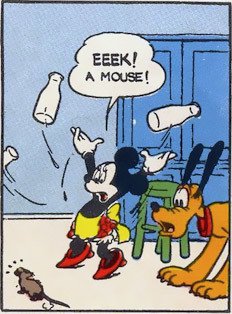
Remember the Trapper Keeper days? And the 5-subject notebook? We all used them as students but why don’t we use them today? The concept is still the same, it’s just the subjects have changed.
To-Do’s: Instead of subject, separate your to do’s into broad categories (personal, business, church for example). Use a 3 or 5 subject notebook as your one place to store it all. Create a system to prioritize like highlighting or numbering. Don’t forget about those to do’s that you keep putting off. Mix these in with some of your urgent ones.
Projects vs. To Do’s: There is a difference. Projects are made up of a lot of to do’s. That’s why a project can seem so overwhelming and never gets done. Break up that project and add those to do’s to your list.
Notebook vs. Stickies: Is your desk or computer overrun by sticky notes? Use the divided notebooks to keep track of your to do’s/ideas/projects. Stickies should be used temporarily. Regularly transfer that information to the appropriate section of the notebook.
There is no one way to keep track of your to do’s. Build upon the systems that are currently working for you. But take it one task at a time and be patient. Conquer a couple each day or set a time limit. And in today’s digital era, sometimes a good old notebook will do just fine. Just be sure that you don’t lose it because you can’t back it up!