
First, let me confess: I am NOT what you might call an “Early Adopter” when it comes to technology.
I need to know that an app/program has been around a long time, is secure and is fast and easy to learn and use.
Here are 5 tech tools that meet those requirements. Use them daily to free up mental clutter, to run on time with appointments and projects, and to help you access information quickly.
You will enjoy the benefits of a calmer daily routine and the ability to access information speedily if you take a little effort to use one or more of these tech tools!
We are in the midst of a heatwave here in Eastern PA. Today for example is 97°, with a feels like temp of 106°…ouch! Not the most conducive weather for organizing, right?
Well, definitely don’t work in the garage, or the attic…basically avoid anyplace that isn’t close to air conditioning or where heat rises. That still leaves some great spaces throughout your home to work in. However, before you even start, grab some ice-cold water or your favorite cold beverage and sit down to write out some to- do lists.
Nothing fancy, a spiral bound notebook from your child that still had useable pages in it will do; you know that they’ll want something brand new for the next school year anyway! I bought myself a fun notebook from TJ Maxx (see picture), in my favorite color, to make it less of a chore.
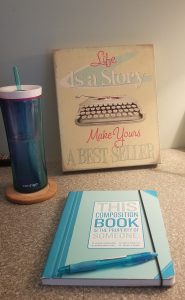
Prefer an app for your to-do lists? Trello is a fantastic app which lets you create endless topics (lists) and tasks (cards).
Start by writing the name of each room in your home on a separate page. The great thing about these lists is that they can be a summer and beyond project…no need to rush it! Next, start your brain dump, where you can write tasks to be done in each room. Write down what comes to mind and add more as you think of it. The tasks should be specific and therefore hopefully less overwhelming. It’s up to you to choose how many tasks you want to complete at a time!
For example:
Master Bedroom Closet Tops
Do you have other things come to mind, that aren’t specific to a room? Write them down too! Getting too much junk mail? Look to catalogchoice.org and optoutprescreen.com. Getting too many spam calls? Try an phone app like, Should I answer?, with a cute little octopus icon, which turns green for a positive call or red, to know instantly if a call has received negative ratings, and block them on your phone! I know, I know, once a company is blocked by using one number, they will move to another, but every little block counts!
Pen and paper or app, the key to dissolving a cluttered mind is to write things down, so that you have space in your brain for more important things to think about, like what flavor of ice cream to get tonight!
 Each of my three children has their own photo albums that I have crafted for them over the years. In order to make these personalized keepsakes, I’ve adopted a simple photo organizing process. After taking photos with my smartphone, I always try to find some quiet time to delete the ones I dislike. About once a month, I then upload the “keepers” to my computer, edit them as needed and assign the photos to their appropriate folders, such as “2016 PHOTOS.” At the end of the year, I download my favorite photos onto a flash drive and take them to a photo processing center. Next, I place the hard-copy photos into each child’s temporary photo bin. Once sorted, I choose individual photo albums and begin filling them with memories. My oldest has about eight photo albums now and my youngest has about four. They will eventually take the albums with them to enjoy as adults.
Each of my three children has their own photo albums that I have crafted for them over the years. In order to make these personalized keepsakes, I’ve adopted a simple photo organizing process. After taking photos with my smartphone, I always try to find some quiet time to delete the ones I dislike. About once a month, I then upload the “keepers” to my computer, edit them as needed and assign the photos to their appropriate folders, such as “2016 PHOTOS.” At the end of the year, I download my favorite photos onto a flash drive and take them to a photo processing center. Next, I place the hard-copy photos into each child’s temporary photo bin. Once sorted, I choose individual photo albums and begin filling them with memories. My oldest has about eight photo albums now and my youngest has about four. They will eventually take the albums with them to enjoy as adults.
Although this photo organizing system works for me now, I honestly don’t wish to continue making albums for my children as they enter adulthood or for the next generation. With the recent birth of my granddaughter, I have implemented a simpler system. Now, I upload photos from my smartphone to an online photo service, such as Snapfish, and create photo albums from there. It’s much easier to create an online album if my photos are already streamlined and sorted. For example, in my granddaughter’s album, her pictures are assigned to a folder with her name and date. With today’s technology, creating beautiful keepsake albums is faster and easier than ever. It’s even possible to create albums directly from your smart phone with an app from Target.
If you find that you have a large assortment of photo prints, you can sort the photos using acid free photo boxes, or you can use shoe boxes, temporarily. For a recent client, we labeled her shoe boxes as “Travel,” “Nature,” and the names of her children. In her case, she decided to pass the photo boxes on to her children and skip the albums altogether. Other clients prefer to scan the photos, save them virtually and eventually create albums from their computers.
Photo organizing can be overwhelming when you have hundreds of photos stored all over the house. When working with my clients, I’ve found that once they get started, the memories come back, they start smiling, and a sense of peace comes over them. They know that their most treasured memories are safe and can be enjoyed by generations to come.
Click on the title above to learn more about the featured author.
Trying to know everything about the Internet is as impossible as reading every book ever written. Like the spooky spider webs (real and synthetic) that accent our autumn décor, the fingers of the world-wide-web stretch and reach into sometimes unexpected corners of our lives. Schools, grocery stores, medical offices, places of employment and social groups – it is hard to find areas of life that are not touched. Yet, while technology races to manage our world, how well are we managing technology?
No matter where you find yourself in this digital age — ahead of the curve, just keeping up, or lagging behind — step away from the shivers you feel about getting caught in the web. Here are suggestions of some free tools and applications that I, myself, have found useful. They have helped me create order and ease in different areas of my daily life.
When You Shop: If you keep your cell phone with you, use it to store your shopping lists. Simply take a picture of your refrigerator grocery list before leaving the house or have a family member text you a picture of it when you’re at the grocery store. Create your list in an “app” such as Remember The Milk. And toss all those plastic loyalty and club cards. Use an app called Key Ring and they will always be with you when you need them.
Appointment Management: Phone calendars are wonderful for helping keep track of appointments and deadlines. They even offer the ability to set alarms. Go a step further and set up a shared calendar for your family in Google so you can know who needs to be where and when.
Travel Help: Have you ever been traveling and needed to find a gas station, restaurant or restroom? Don’t want to end up in a less than desirable location? Use the Yelp app to find something local and reviewed by others. Want to catch a movie on the fly? Try the Flixster app to find what’s playing now in your current location.
Files at Your Fingertips: Whether used for business or not, this can be more handy than you might think. Try creating a medical file in Evernote or Dropbox with snapshots of test results, medications and procedures. Bring an iPad or tablet to your doctor appointments and pull them up so your doctors can scroll through them easily. Similarly agendas, contact lists, and meeting notes for your association or social club meetings can be saved online. Even if you prefer bringing printed copies, storing them in Google Drive is a great backup plan. If you get into a bind and are caught without the printouts, you can log in to your Google account and access the notes on your phone or tablet without having to stop home.
I challenge you to choose one new techno-solution this month and see if it can help you streamline an aspect of your life. Don’t wriggle helplessly in a web constructed by someone else. Use technology to create your own web of control and order. Replace your fear of the Internet by spinning a web of your own design.
“I’m just a paper person!” Do you ever hear or say that when it comes to keeping a calendar, to-do list, or records? I know I have been saying that for years, always preferring to collect my life and thoughts on paper.
The reality is, if we dare open our mind and heart to try something new, there are numerous apps for our phone that will truly make our life so much easier. Yes it does take a small investment of will and time to learn them, but in the end — I promise it is worth it.
To start my own journey in breaking through my paper comfort zone, I investigated the benefits of using a calendar app on my phone, instead of using a paper calendar. Below is my comparison chart showing reasons it might be worth making the switch. If you already embrace the paperless possibilities in today’s world, this may be the perfect article to pass on to a not-yet-tech-savvy friend!
Now it’s up to you to try a calendar app for yourself and move past the paper person persona! Challenge yourself to try it for a week, starting today, and see how it can revolutionize your life!
 Recently, my workshop for the Holistic Mom’s monthly meeting on “Paper Management for the Green Home” was rescheduled due to a foot of snow. Like many of us, you may be stuck inside during these cold winter days. So why not take advantage of being indoors and organize your home office? Here’s a plan to help you clear your desk while “going green” with less paper.
Recently, my workshop for the Holistic Mom’s monthly meeting on “Paper Management for the Green Home” was rescheduled due to a foot of snow. Like many of us, you may be stuck inside during these cold winter days. So why not take advantage of being indoors and organize your home office? Here’s a plan to help you clear your desk while “going green” with less paper.
The first step is to go online and opt out of the unwanted mail coming into your home. Try DMAChoice.org for general junk mail, TrustedID.org for unwanted catalogs and Optoutprescreen.com for pre-approved credit card offers. Create a new email address for coupons and ask to have your monthly statements sent via email.
There are also some wonderful apps for your phone. Catalog Spree allows you to view a variety of different catalogs online. Retail Me Not offers coupons to local stores, and Snip Snap stores your coupons digitally after you take a photo of them on your phone.
Now that you’ve reduced the paper input, it’s time to tackle the existing paper piles.
SORT
PROCESS
FILE
SHRED
Holistic living is a lifestyle which seeks balance knowing that all things are interconnected. What you bring into your home directly affects how you feel. How does your home make you feel? Is your home office stressing you out? Try to tackle your paperwork often, perhaps in short intervals, every other day. If you need help, get help! Remember, your home is your sanctuary.