When I think about what makes me most productive I think about technology. When you use technology well it really does make things better. Below I introduce you to my favorite tech-tools. Consider how using these tools can make things easier for you:
AN ELEPHANT NEVER FORGETS… AND NEITHER DOES EVERNOTE
Imagine 1000 sticky notes that are organized and available at the click of a mouse. Meet Evernote. Evernote is a cloud based application that can be accessed from just about anywhere – your PC, your Mac, your iPhone, your iPad and/or your Android phone. And it’s FREE! Go to www.evernote.com and download it. Play with it. Basically, all you need to know to get started is that you make a note – give it a title and Evernote saves it. Then when you want to find it you can search on any word in the note and it will pull it up for you. Later, when you get more comfortable with it, you can take pictures into your notes, cut and paste links and photos into your notes, and even do voice to text input. Here are some ideas about how I use mine:
- Favorite lists: books to read, restaurants to go to (each city has its own note), wines to try, nail polish colors I like
- Numbers: Frequent Flyer Numbers, Insurance numbers, Clothing/Shoe sizes my kids wear
- Maps: Pictures of how to get from point to point
- Things to Buy: Pictures of my odd size light bulb for my desk or the humidifier filter I only have to buy once a year
- Lists of names: friend’s kids/ grandkids/ husbands names, etc.
WHY I LOVE GOOGLE CALENDAR
- I can color code it and see exactly what’s happening when.
- I can share certain sub-calendars with family members and professional colleagues so everyone knows what’s going on when.
- It’s in the cloud – I can’t lose it and I can EASILY access it from my desktop, laptop, Android phone, iPad as well as my son’s iPhone. And in the event that I don’t have access to one of my devices, I can EASILY access it from any of your devices too!
- I can print out hard copies for others to reference.
- I don’t need multiple calendars which means as long as I remember to check it, I never miss an appointment or double book myself.
- It’s free and safe and easy to learn and use.
A PICTURE IS WORTH A THOUSAND WORDS
In the olden days of computing there was a quick little function key to capture what was on the screen – whatever you saw on your computer you could print or copy. In the last few years someone realized how helpful that was and gave us a new way to capture what we see on the screen as a picture. There are a few programs that do this. For the PC, Microsoft offers the Snipping Tool, for Mac you can snip by selecting Command + Shift + 4. Many other Screenshot Software Programs exist, and with a quick Google search you can find one to match your computer. But how does it save you time? Here is how I use my Snipping Tool:
- When writing an email I often find I can explain what I’m trying to say much faster with a picture. I can write a bit, snip a bit, write a bit, snip a bit – and get my message across clearly and simply.
- If there is something on screen that I want to remember, I can take a snip and drop it right into an Evernote. I recently took a snip of a map from the train exit to a client’s apartment. Now I don’t have to worry about a map – I get off the train, pull up my Evernote and have directions how to walk to her house.
- If I’m writing instructions or a how-to for a client, a quick snip helps communicate next steps.
- If I’m suggesting certain products for a client, a snip along with the link makes the suggestions more tangible.
A screen capture tool is one of those things that you wouldn’t miss if you didn’t use, but once you have it you wouldn’t want to ever live without.
IS GETTING IT ALL DONE A CHALLENGE?
Have you ever considered an electronic task list? I use Toodledo, though there are many other products “out-there” that my colleagues really like too. Here is why I like Toodledo:
- It’s a cloud-based tool that I can use to capture tasks immediately – I always have my list with me!
- It mirrors my manual system, so I only have to think one way
- It sort to-dos by priority and/or due date
- I can make detailed notes in the task
- It can be viewed on my desk-top, laptop, iPad, iPhone or Android phone
- It has a great repeating function
- I can set reminders.
Now, I know you are thinking it sounds complex, but I’ll let you in on a little secret – I only use its most basic features and it works really well for me. Also – I don’t use this exclusively – I still keep a manual to-do list. But, for the reasons listed above I find it to be a tremendous help in ensuring my most important work gets done – and just like you – getting it all done is a challenge.
WARNING: DON’T TRY THESE ALL AT ONCE! Pick one and try it on. See if it fits. Once you’ve integrated it into your life, try another.
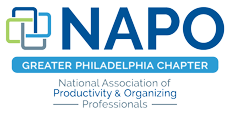




Great tools here, Ellen!