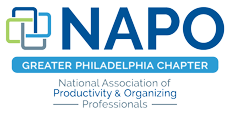With the holidays and photo taking season coming up, it’s not too early to start taking some steps toward organization. This will make it easier to retrieve photos, create cards and books (think gifts).
With the holidays and photo taking season coming up, it’s not too early to start taking some steps toward organization. This will make it easier to retrieve photos, create cards and books (think gifts).
Because organizing the past can be overwhelming some people choose to start with the current. My personal choice is to do the old ones as well. Decide whether you want to go back and clean up all of your old photos OR do you want to start from now.
Download photos from your phone, camera and tablet frequently. If you lose your phone- your photos could be gone forever.
There are many software programs, some are great for sharing, some are great for printing cards, invitations and pretty much whatever you want, others not so much. Choose a program that meets your needs. Some of the more popular ones are: Linea, Shutterfly, Picasa, Flickr, and there are many more available your computer/laptop may already have software on it. If you are a Mac user iPhoto is good for organization.
When you are looking through your photos delete what you can, they take up a lot of space and we don’t want to use up space for bad photos.
Delete:
- Anything that is too dark
- Fuzzy pictures
- Photos that were very similar- pick the best one
- Pictures of the Eiffel Tower, Acropolis, Washington Monument- you can get these anywhere
- Pictures in which you don’t look your best (why would you keep bad pictures of yourself?)
- Pictures of people you don’t know or like
- Create folders or albums, this can be done either before or after you download.
- You can label the folders by date, by event, by person or whatever else makes sense to you. I have each vacations by year, friends by year, family by year
— Jobs are labeled with client’s name, house projects are by project…
Some programs will allow you to tag your photos and rate them. That will help you sort them more easily if you are searching for something. This may not be necessary but it is available in some programs.
Now you are ready! You can easily create and print your cards, photo books photos on canvas and the myriad of other products available.
The final step is to BACK UP, BACK UP, BACK UP.
- There are various methods.
- Get a separate hard drive or memory stick for your photos only
- Back up on CDs or DVDs, or use an online service Mozy, Carbonite, or Dropbox